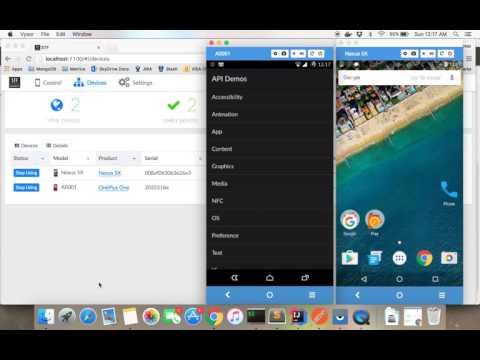- Published on
Appium Parallel Execution on OpenSTF
- Authors

- Name
- Vimalraj Selvam
- @email2vimalraj
In the last post, we have seen how to execute appium tests in parallel using Selenium Grid. In this post, I'm going to show you how we can use OpenSTF, a Smartphone Test Farm - open source tool and execute our tests in parallel.
First clone this repo:
git clone https://github.com/email2vimalraj/appium-stf-example.git
Now let's setup the required tools:
- OpenSTF - Kindly follow the github instructions to install the openstf in your local machine
- Appium - Download and install as per the documentation
- Maven
Running test:
- Make sure your
stfis running. - Generate the Access Token from your
stfsettings page and copy it to your clipboard. (Settings > Keys > + > Give some title > Generate New Token). - Open
src/test/java/com/vimalselvam/stf/AndroidTestand change the following: STF_SERVICE_URLto your actual STF URL.ACCESS_TOKENto the copied access token from the step #2.- Update
parallelDpdata provider method to the list of device serial ids connected to your machine. - From terminal,
cdto the cloned directory and run mvn clean test.
Demo: